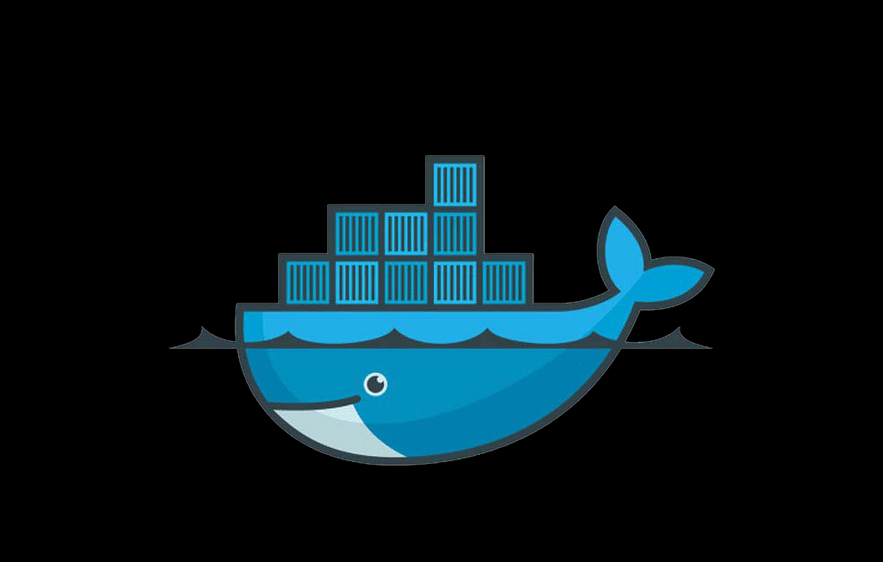
Jekyll is static web generator which can be used to generate blog, company profile and etc. Now im gonna show you how to use it in ubuntu inside docker container
1. Prepare the dockerfile
Make a dockerfile
then build the image with the following command
docker build -t myjekyll .
2. Run the container
Go to your jekyll folder and run the following command to start the docker container we just created
docker run --name myblog -it -v "$(pwd)":/data1 -p 80:80 myjekyll
3. Using Jekyll
Dont forget to go to your project folder(data1)
cd data1
First you need to install the necessary dependencies by running the following command
bundle install
After that, you can run it locally using this command
bundle exec jekyll serve --host=0.0.0.0 --port=80
to open your web, you can go to 0.0.0.0 or localhost in your browser
I hope that helps you guys, have a nice day!
